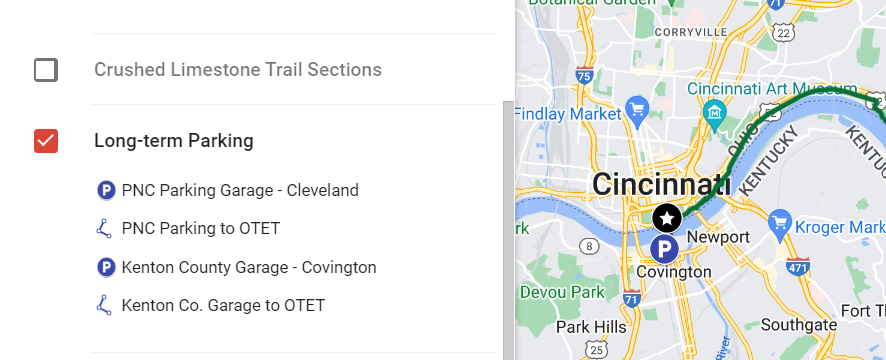Ohio to Erie Trail Website Introduction
Welcome to the Ohio to Erie Trail website.
In late 2022, we migrated our previous website to a new format using the ClubExpress platform. Our content is available online without signing into Club Express.
The main advantage of the new site is that it is mobile friendly to give our trail friends and visitors easy access to helpful information, especially while out on the trail.
Slides for presentation >>> 2023 Presentation Slides
See all 2023 Webinars >>> All 2023 Webinars
Let’s start exploring.
We know trail enthusiasts have different needs and different ways of engaging with the Ohio to Erie Trail. It is the same for gathering information, some people like to plan in a highly detailed manner and some people prefer to find out basic info, then set off and figure it out on the go. For people who prefer a printout of the resources, when you are viewing the page on a computer, there will be a < symbol on the right hand side, click the < and you will see the “Print this Page” option, click the > to collapse it.
Where to begin?
The first thing to determine is whether you are looking for specific information or if you are seeking a general overview.
Ready to just jump in?
Explore the Plan Your Trip page and the Interactive Map at these links https://ohiotoerietrail.org/planOTET and
https://ohiotoerietrail.org/interactive-map
Overview
Let’s start with a high-level overview.
There are 3 basic ways to navigate the website: from the Home Page, Top Menu and Footer Menu.
Home Page
URL = website address https://ohiotoerietrail.org/
Slider Screens: Brochure, Order Maps, Interactive Map, Quick Links and Alerts
The elements available under the Quick Links slider are as follows:
Alerts, News Articles in chronological order, Archive of past Newsletters, Mailing List Sign up, Facebook Feed, Twitter Feed, 326 Club page
Below the Sliders are 3 Images. Click the Green Oval Button below each description to go to the option: Donate Now, Visit Trail Shop, Amenities, Attractions
Staying on the Home page, below the 3 images, we have a brief description of the trail and a 90 second embedded YouTube video named “The Ohio to Erie Trail, 326 miles of smiles”!
Below the video are the Quick Links with 4 Square Images: Interactive Map, Trail Services, Newsletter and 326 Club [Click on the Words not the image to advance]
Beneath the Quick Links is “News, Events, Announcements and Alerts” which displays our most recent posts first.
That sums up the options available from the HOME PAGE
Top Menu
Let’s look at the options on the TOP MENU
On a computer the top menu options are shown at the top of the page.
On a tablet or mobile device you may need to expand the “hamburger” symbol, which is shown as 3 stacked horizontal lines just below our logo.
OPTIONS ON THE TOP MENU
- HOME
- MAPS (sub menus: Interactive Map, Business Directory, Maps, Current Brochure, Alerts)
- PLAN YOUR TRIP
- SUPPORT THE TRAIL
- NEWS AND EVENTS
- ABOUT US
- NEW MEMBER SIGNUP
Footer Menu
Let’s scroll to the bottom of the website to see the options on the Footer Menu
OPTIONS ON THE FOOTER MENU
- Home
- About Us
- Trail Alerts
- Board of Directors
- Media Kit
- FAQ
- Trail Partners
- Trail Photos & Blogs
- Contact Us
- Terms of Use
- Privacy Policy
- Social Media Links
- Email and Phone Number
- Copyright disclaimer
Now that you have the general layout of the resources, you can start looking for specific items. As mentioned previously, the Plan Your Trip and Interactive Map pages are the most visited on our website. Our Plan Your Trip page has links to pages with maps and accommodations. You can watch our video on "Ohio to Erie Trail 101" which shows you how to use layers on the Interactive Map.
If you want to do more extensive reading, you can look at our news articles at the bottom of the home page or several other places. If you want to read past newsletters, they are available for download at this linkhttps://ohiotoerietrail.org/newsletters and click “Newsletter Archive”
Our social media is linked through the Quick Links slider, the Connect page or the footer menu. Visit the About Us page for more overview information and a link to the Board of Directors. We have a YouTube Channel with recordings of our past webinars at https://www.youtube.com/@OhiotoErieTrail
If you find these resources helpful, we invite you to Donate or become a Member to support the ongoing work of the Ohio to Erie Trail organization. Visit the “Support the Trail” option for details on how to join and/or donate. Thank you!
Slides for presentation >>> 2023 Presentation Slides
Do you still have questions?
Read the posts in the Frequently Asked Questions (FAQ) https://ohiotoerietrail.org/faq
Join the Facebook Group for Trail Enthusiasts
Join the FB Trail Enthusiasts page and pose your question to the community. You may get input from over 12,000 trail adventurers and local trail friends. It's a friendly bunch, so come ask your questions. https://www.facebook.com/groups/365793010917596
A note about our Legacy Website:
There are some documents, like the 326 Club photos from 2021 and before, that are made available using links to our previous website. Our legacy website is viewable at https://ohiotoerietrailarchive.org/
Ways to connect
To ask a question of the Board leadership or the Executive Director, visit the Connect page at https://ohiotoerietrail.org/connect
If you want to learn more, try doing these practice exercises.
Practice Exercises
Q1: Using the Slider menu or the top menu, go to the map panel in the brochure. On the map, what is the town to the north of Mount Vernon?
Q2: What are the current trail alerts?
Q3: How can I join the Trail Enthusiasts Facebook Group?
Q4: Where is the 326 Club page for past years?
Q5: Where is the Plan Your Trip (PYT) Page?
Q6: Where would you find the Camping List?
Q7: Where is the Frequently Asked Question (FAQ) section?
Q8: Is there a trail shuttle to get from one end to the other?
Q9: Identify and locate the long-term parking option in Covington, KY using the Interactive Map.
Practice Exercises with Answers
Q1: Using the Slider menu or the top menu, go to the map panel in the brochure. On the map, what is the town to the north of Mount Vernon?
Answer = Danville
Q2: What are the current trail alerts?
Fastest way: footer menu
Also available on the Plan Your Trip page or the slider menu called “Quick Links”
Direct Link: ohiotoerietrail.org/alerts
Q3: How can I join the Trail Enthusiasts Facebook Group?
The link is provided at the top of the alerts page or on the connect page.
Join at this link https://www.facebook.com/groups/365793010917596.
Q4: Where is the 326 Club page for past years?
https://ohiotoerietrail.org/326clubpage
Q5: Where is the Plan Your Trip (PYT) Page?
Available on the Top Menu or at this Direct Link https://ohiotoerietrail.org/planOTET
Q6: Where would you find the Camping List?
Available on the PYT page or at this direct link https://ohiotoerietrail.org/camp
Q7: Where is the Frequently Asked Question (FAQ) section?
Go to the Footer Menu and click FAQ
Q8: Is there a trail shuttle to get from one end to the other?
Yes, options are listed in the Trail Business Directory, linked from the Plan Your Trip page. The shuttle is listed on the sponsor page of the paper map and the quick category search at https://ohiotoerietrail.org/shuttle
Q9: Go to the interactive map and toggle the long-term parking layer to on. .